Focus stacking optimizes depth of field for impact and a bit of punch. There are many instances where using a big f/stop, such as f/16 provides a lovely large depth of field. Conversely, a shallow depth of field with buttery bokeh adds desired interest and artistry.
However, there are times where focus stacking is a better option. Here’s a few examples:
- Macro images with shallow depth of field where you want the main subject sharp.
- Large landscapes with areas you want to ensure are clear and in sharp focus.
- Emphasis on specific areas within an image that tell the story.

What is Focus Stacking?
Focus stacking (focus blending) is where the photographer takes multiple photos of the same subject, and uses different focus points. The images are blended or ‘stacked’ using post processing software. The two boats in Norway above were taken with multiple focus points using f/8.
How does it Compare to Exposure Bracketing?
Exposure Bracketing is taking multiple exposures of the same image for exposure blending. For example, an image is captured at your current settings. Then, one is taken at stop darker and another at one a stop lighter. For a quick review of Exposure Bracketing and how to use these images: Exposure Bracketing is Beautiful in Photography
When Should You Focus Stack?
First, consider what you want to be in focus in the image. Is this a macro where you want all of the elements of the flower to be in focus? Or, is this a big landscape with reflections that you want to be the focal points to the viewer?
Your desired outcome determines what depth of field to use, what to focus stack and the number of images needed.

From Taking the Photos to Post Processing: Step by Step Tips
- With your camera on a tripod, take a photo. Then move the focus point to another area and take another photo. Repeat moving by only moving the focus points for the photos in your set. (Tip: if you’re planning to do this a few times with additional f/stops, a productivity tip is to take a photo of something that is completely different so you’ll quickly identify each set.)
- Download your images into Lightroom (I use Lightroom Classic and Photoshop).
- Select your group of images that you want to blend together. In Lightroom’s main menu, select Photo, Edit In, Open as Layers into Photoshop.
- Now that you’re in Photoshop, select the three Layers as shown in the screen shot above. #1 in yellow.
- Next, select Auto Align. See #2 above. Photoshop reads the images and aligns the matching elements.
- The last blending step is Auto Blend. #3.
- Process your new image and save.
Tip: A tripod is a must in focus stacking. To ensure a seamless composition, your tripod keeps the camera steady and still. If shooting in low light, a shutter release or using exposure delay mode minimizes shutter shake.
Focus stacking actions are easy to do. However, creating the desired depth of field across different types of images using this technique takes practice. My first few focus stacks? Well, they made it to the trash pretty quickly. We learn through trial and error. And trying again – thank goodness for digital and post processing software.
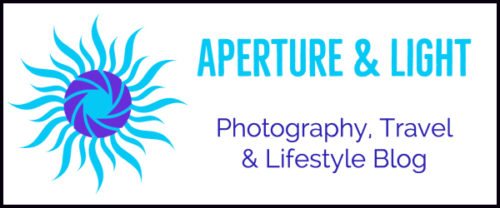

5 comments
Great article, Sheen. Although I haven’t used it much, I love this technique of focus stacking. It’s definitely a good tool to have in the toolbox. 🙂
Hi Dennis and thank you! You’re right about it being a great tool in the toolbox. There are times when I do a compare – I’ll do an f/16 and then also do a focus stack using f/8 or f/9. It’s a 50/50 on which I image I end up using. I really do enjoy it for macro work when we’re really up close to our subjects. Have a great night!
Great as always…but…I use Luminar…any thoughts on focus stacking and Luminar???
Hi Doug! I haven’t used Luminar so I can’t provide an accurate answer on focus stacking. They’re continuing to amp up their features and functionality – and the feedback that’ I’ve heard on their user interface is that it’s terrific. Their AI is coming on strong too – if I find something on it that’s specific will send you the link. Enjoy your evening!
[…] The image on the fence in Fort Lauderdale was two images blended (stacked) in Photoshop. I wanted both owls in focus combined with the soft, bright yellow flowers in the background. An f/4.5 was probably too shallow for this subject, but that’s part of the learning curve. If I were to do this over again, I would have shifted to an f/8 and stacked the fence too. For more information on focus stacking: Focus Stacking: Big Depth of Field in Photoshop […]
Comments are closed.