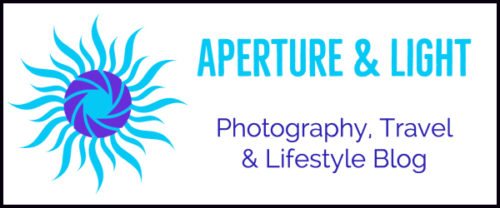Our camera metering today accurately reads the majority of our subjects. Since the camera’s meter doesn’t read photographer’s minds, we may need to make changes to make our images pop.
As a result of choosing a camera metering option, the camera will know where to look to measure brightness.
How does camera metering work? Our in camera meter measures the brightness of our subjects. Our ISO, shutter speed and f/stops change** (see below) based on how our meter reads the scene and our selected shooting mode.

Most of the time photographers rely on Matrix (Nikon), Evaluative (Canon) or Multi (Sony). And for good reason. Our meters are accurate. There are times where our other in-camera metering options impact the “WOW” factor.
4 Camera Metering Options
Matrix/Evaluative/Multi Metering
Matrix mode is the camera’s default mode. The reason? It’s proven through accurately reading the majority of our scenes. With Matrix mode, the meter chooses exposure settings by reading several points across the scene. The meter also uses your focus point as a higher priority.
- Matrix metering is smart and adaptable across many lighting conditions. From day to night, matrix metering is a good starting point. The beach image above used matrix metering.
Spot Metering
Spot mode reads exposure based on where the focus point is placed in the frame. Single point focus is required.
- High contrast scenes benefit from spot metering. With spot mode, many articles reference the moon and dark sky. Spot metering with a light subject against dark background emphasizes details and texture. The white trillium in matrix mode looked nice. In spot mode, the veins, petals and yellow center pop against the green background.

Center Weighted Metering
Center weighted mode measures the light in the middle area of the frame. The light falls off as it reads the area around the middle. Center-weighted ignores the corners of the frame. Center-weighted does not use the selected focus point. It only reads the middle area of the image.
- The light fall-off technique can also be created in post processing. Examples for this mode include portraits and head shots.
Highlight
Highlight mode reads the brighter highlights to determine exposure. As a result of reading the highlights to determine exposure, the dark areas may be under exposed. Example : A dark silhouette would have a stark, contrast against a bright background.
Camera metering doesn’t sound exciting, I have to admit. However, metering plays a huge role in the outcome of our images. It starts with trial and error. Over time, you’ll continue to adjust your settings. For example, I may step down my exposure compensation by 1/3 in some images. Or, I may step up by 1/3 in others based on how my camera performs.
Camera metering adjusts settings based on the shooting mode you’ve selected. For more information on shooting modes the article The 4 Shooting Modes – Which One is Right for You provides more detail.
**Additional information:
- *If shooting in Aperture Priority – the meter’s reading will automatically adjust your shutter speed. It will also adjust your ISO if you have selected auto ISO.
- *If shooting in Shutter Priority – the meter’s reading will automatically adjust your f/stop. It will also adjust your ISO if you have selected auto ISO
- *If shooting in Manual Mode – the photographer controls ISO, shutter speed and f/stops. They can preview how the meter is reading the scene in the viewfinder or live screen. (The exposure compensation shifts to a meter reading). When auto ISO is selected, ISO is adjusted based on selected f/stops and shutter speed.