Here’s a fast tip for post processing using Split Toning. This is one of my main go-to editing sliders in Lightroom. Why? Sometimes when we load our images into our post processing software, it doesn’t have the same impact as it did when we were in the field. We make our traditional adjustments and we’re still not satisfied. By using split toning, you’ll quickly add some pizazz and jazz.
The beach image above used these sliders to bring out the reds and oranges of the sunset. (Image by Sheen).
These sliders apply color luminance (bright/dark) of a selected color. One of the sliders is for highlights and the other is for shadows. When working with each of the sliders, move to the desired color and increase the saturation. You’ll immediately see the change in intensity in highlights and shadows.
This technique doesn’t require a heavy hand. A slight adjustment may be all it takes to get glowing and polished results.
Happy Shooting & Editing!
For more fast tips: check out this listhttps://www.apertureandlight.com/?s=fast+tips.
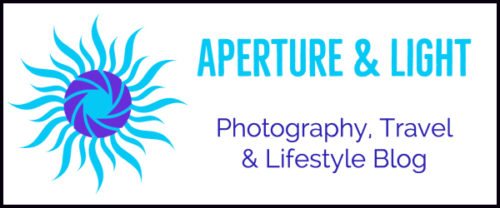


1 comment
[…] an artistic fast tip that adds wow to highlights and shadows: Split Toning in post […]
Comments are closed.